This is an old revision of the document!
Table of Contents
Overview
a) No antenna, only deco, pads for additional RGB LEDs b) more pads for RGB LEDs (in total there are 4 RGB LED areas, on the part that looks like an antenna, and in the lower left and right area of the board) c) On/Off-Switch d) Micro-USB for connecting to laptop e) Micro-USB for additional energy f) clock out, an SMA connector (X201) could be soldered here (not for antennas!) g) clock generator h) on-board PCB antenna i) pads for SMA connector (X301) or external antenna j) radio frequency part, for sophisticated applications you may want to cover this with a metallic shield to prevent irradiations
Antennas
The board has a PCB antenna for the 2.5 GHz ISM Band, for stand alone operation on the Camp Area. For other frequencies an external antenna may be needed.
How to attach an external antenna
Temporary
To improve radio reception a little bit you can just press a thumb against the upper right corner and be a human antenna. The most simple real external antenna is a single-wire copper cable (others may also work). This can be pressed against an edge of the little black resistor on the top right corner. 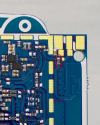
Soldering
(then the 0 Ohm resistor will be sitting on the R314 pads; R314 and R315 share the upper left pad).
Alternative: Add bridge, remove resistor 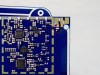
You can also solder a copper cable permanently to the board: 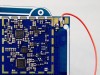
You can add an SMA connector so that you can connect an external antenna for your specific needs. 
Details about the board
Intro
We want to encourage you to tinker with your rad1o. Write your own software or build a pluggable hardware. Surprise with your creative ideas!
Several people contacted us about producing rad1o for other occasions. All necessary information is on github and we're happy to help.
Schematic
CPU
Name: NXP LPC4330FET180
Description: 32-bit ARM Cortex-M4 microcontroller with Cortex-M0 coprocessor, 264KB (128kB + 72kB + 2x32kB) SRAM, 2x USB 2.0 Device/Host/OTG
Links: Vendor Product Page Datasheet Manual
LCD
rad1o comes with a color display:
Name: Nokia 6100
Description: Nokia 6100 - 130×130 LCD
Controller: NXP PCF8833 Datasheet or Epson S1D15G10 Datasheet
Connector: Hirose DF23-10DS Datasheet
RF
HackRF style SDR transceiver, built around the Maxim MAX2837 Wimax Transceiver with an external mixer for up and down converting.
Frequency range from 50 Mhz to 4 GHz (you can maybe operate it up to 6 GHz, but the RF switches and amps are then out of spec).
Battery
Description: Custom made 3.7V 1500-2000 mAh rechargeable LiPo battery
Dataflash
Name: W25Q16DVSNIG
Description: Serial interface flash memory, 16Mbit of memory organized as 8192 pages of 256 bytes
USB
USB0 Micro USB (2.0) socket (Bootloader can load new Firmware here) USB1 Micro USB (2.0) socket
Audio
4 Pin 3,5mm Headset Connector (Iphone Pinout configured)
| Pin | Name | Description |
|---|---|---|
| Tip | left | Audio out (bridged mono) |
| Ring1 | right | Audio out (bridged mono) |
| Ring2 | GND | Ground |
| Base | mic | Audio in (3.3V Bias) |
LEDs
| LED | Port | Location | Color |
|---|---|---|---|
| LD801 | P4_1 | bottom left | green |
| LD802 | P4_2 | bottom right | green |
| LD803 | P6_12 | left | green |
| LD804 | PB_6 | top | red |
Misc
One 5 way switch (Datasheet)
Optional Interfaces
(All not populated)
X301 External Antenna (SMA)
| Pin | Name | Description |
|---|---|---|
| Pin | RF | RF In/Out |
| Ring | AGND | Analog Ground |
X201 External Clock out (SMA)
| Pin | Name | Description |
|---|---|---|
| Pin | CLK3 | Clock Out 3 from Clock Generator |
| Ring | AGND | Analog Ground |
JTAG (2x05 male socket (2.54mm/100mil))
| Pin | Name | Description |
|---|---|---|
| 1 | VCC | 3.3V |
| 2 | TMS | Jtag TMS |
| 3 | GND | Ground |
| 4 | TCK | Jtag TCK |
| 5 | GND | Ground |
| 6 | TDO | Jtag TDO |
| 7 | nc | not connected |
| 8 | TDI | Jtag TDI |
| 9 | GND | Ground |
| 10 | Reset | Reset ARM |
X1 I/O (2x10 male socket SMD (2.54mm/100mil))
| Pin | Name | Description |
|---|---|---|
| 1 | nc | not connected |
| 2 | nc | not connected |
| 3 | nc | not connected |
| 4 | nc | not connected |
| 5 | VCC | 3.3V |
| 6 | SD_POW | |
| 7 | SD_VOLT0 | |
| 8 | GND | Ground |
| 9 | B2AUX2 | CPLD Bank2-2 |
| 10 | B2AUX1 | CPLD Bank2-1 |
| 11 | B1AUX14 | CPLD Bank1-14 |
| 12 | B1AUX13 | CPLD Bank1-13 |
| 13 | CPLD_TCK | CPLD TCK |
| 14 | B2F3M2 | CPLD Bank2 F3 M2 |
| 15 | CPLD_TDI | CPLD TDI |
| 16 | B2F3M6 | CPLD Bank2 F3 M6 |
| 17 | B2F3M21 | CPLD Bank2 F3 M12 |
| 18 | B2F3M4 | CPLD Bank2 F3 M4 |
| 19 | CPLD_TDO | CPLD TDO |
| 20 | CPLD_TMS | CPLD TMS |
GPIO I/O (2x11 male socket (2.54mm/100mil))
| Pin | Name | Description |
|---|---|---|
| 1 | VIN | Input Voltage from USB/Battery |
| 2 | RTC_ALARM | Real Time Clock Alarm Out |
| 3 | VCC | 3.3V |
| 4 | WAKEUP | CPU Wake Up |
| 5 | GPIO3_8 | CPU GPIO 3-8 |
| 6 | GPIO3_9 | CPU GPIO 3-9 |
| 7 | GPIO3_10 | CPU GPIO 3-10 |
| 8 | GPIO3_11 | CPU GPIO 3-11 |
| 9 | GPIO3_12 | CPU GPIO 3-12 |
| 10 | GPIO3_13 | CPU GPIO 3-13 |
| 11 | GPIO3_14 | CPU GPIO 3-14 |
| 12 | GPIO3_15 | CPU GPIO 3-15 |
| 13 | GND | Ground |
| 14 | ADC1_6 | CDU ADC1-6 |
| 15 | GND | Ground |
| 16 | ADC0_2 | CDU ADC0-2 |
| 17 | nc | not connected |
| 18 | ADC0_5 | CDU ADC0-5 |
| 19 | GND | Ground |
| 20 | ADC0_0 | CDU ADC0-0 |
| 21 | BAT+ | Battery + |
| 22 | VBAT | Not Used |
CPLD I/O (2x10 male socket (2.54mm/100mil))
| Pin | Name | Description |
|---|---|---|
| 1 | VCC | 3.3V |
| 2 | GND | Ground |
| 3 | B2AUX16 | CPLD Bank2 AUX16 |
| 4 | B2AUX15 | CPLD Bank2 AUX15 |
| 5 | B2AUX14 | CPLD Bank2 AUX14 |
| 6 | B2AUX13 | CPLD Bank2 AUX13 |
| 7 | B2AUX12 | CPLD Bank2 AUX12 |
| 8 | B2AUX11 | CPLD Bank2 AUX11 |
| 9 | B2AUX10 | CPLD Bank2 AUX10 |
| 10 | B2AUX9 | CPLD Bank2 AUX9 |
| 11 | B2AUX8 | CPLD Bank2 AUX8 |
| 12 | B2AUX7 | CPLD Bank2 AUX7 |
| 13 | B2AUX6 | CPLD Bank2 AUX6 |
| 14 | B2AUX5 | CPLD Bank2 AUX5 |
| 15 | B2AUX4 | CPLD Bank2 AUX4 |
| 16 | B2AUX3 | CPLD Bank2 AUX3 |
| 17 | GCK2 | Clock Generator Out 2 |
| 18 | GCK1 | Clock Generator Out 1 |
| 19 | GCK0 | Clock Generator Out 0 |
| 20 | GND | Ground |
I2SO I/O (2x13 male socket (2.54mm/100mil))
| Pin | Name | Description |
|---|---|---|
| 1 | CLKIN | not used |
| 2 | CLKOUT | not used |
| 3 | RESET | CPU Reset |
| 4 | GND | Ground |
| 5 | I2C1_SCL | I2C1 Serial Clock |
| 6 | I2C1_SDA | I2C1 Serial Data |
| 7 | SPIFL_MISO | SPI Flash Master in Slave Out (solder R218 for use) |
| 8 | SPIFL_SCK | SPI Flash Serial Clock (solder R217 for use) |
| 9 | SPIFL_MOSI | SPI Flash Slave In Slave Out (solder R219 for use) |
| 10 | GND | Ground |
| 11 | VCC | VCC 3.3 V |
| 12 | I2SO_RX_SCK | I2S RX Serial Clock |
| 13 | I2SO_RX_SDA | I2S RX Serial DATA Not used |
| 14 | I2SO_RX_MCLK | I2S RX M Clock |
| 15 | I2SO_RX_WS | I2S RX WS |
| 16 | I2SO_TX_SCK | I2S TX Serial Clock |
| 17 | I2SO_RX_MCLK | I2S TX M Clock |
| 18 | GND | Ground |
| 19 | U0_RXD | Uart 0 RX Data |
| 20 | U0_TXD | Uart 0 TX Data |
| 21 | P2_9 | Battery + |
| 22 | P2_13 | Not Used |
| 23 | P2_8 | Ground |
| 24 | I2C0_SDA | I2C 0 Serial Data |
| 25 | I2C0_SCL | I2C 0 Serial Clock |
| 26 | VDD | VDD RF 3.3 V Supply |
ISP (1x06 male socket (2.54mm/100mil))
| Pin | Name | Description |
|---|---|---|
| 1 | GND | Ground |
| 2 | ISP | CPU ISP |
| 3 | n.c | Not Connected |
| 4 | U0_RXD | Uart 0 RX Data |
| 5 | U0_TXD | Uart 0 TX Data |
| 6 | RESET | CPU RESET |
Micro SD slot
RGB LEDs
Optional, not fitted in camp version
| LED | Port | Location | Color / Type |
|---|---|---|---|
| RGB801-808 | P8_0 | 6 on Antenna and 2 in the lower area of the PCB | RGB / WS2812B |
These are RGB LEDs with their own microcontroller, so all LEDs can be programmed individually. They are daisy chained, first the two in the lower area of the PCB and then six on the antenna on the top. So if you don't want to add all LEDs, or want to start with only one first, you have to follow the order “middle left, middle right, antenna from right to left” or bridge the data pins of the unused LED pads.
![]() Important note
Important note ![]() Due to a fn0rd in the layout the transistors intended to control power of the LEDs can't be used as intended. The transistor pads have not been populated. You either have to
Due to a fn0rd in the layout the transistors intended to control power of the LEDs can't be used as intended. The transistor pads have not been populated. You either have to
- build some complex SMD sculpture using wires or
- simply bridge 2 of these pads (
 pic will follow). But then your badge will always be powered, even if turned off, so either:
pic will follow). But then your badge will always be powered, even if turned off, so either:- try to use a jumper or
- try to use a switch to bridge the transistor pads (with some wires one switch can be used for all three) or
- always disconnect the battery to turn the badge off.
Sorry for that, but wouldn't it be boring otherwise? ![]()


